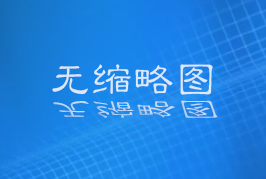2009-12-09 09:41 Posted by Rifki
I am probably just missing it. But where do I put the source folder? Or do I just leave it alone?
I copied the @CBA folder like directed, but ArmA 2 still says that I need to upgrade to version 1.08 to use Extended Event Handlers. Sorry, but this is my first time trying to get mod's to run in ArmA 2, and I am having some trouble. Any help would be appreciated.
I've got exactly the same problem. I put the CBA folder in the main Arma2 folder, but here doesn't seem to be any place to put the source folder in.
I've got a couple of add-ons which require Community Base addons and do not run well. Could this have something to do with it?
just put cba in ARMA2s main addons folder NO MODS and try
2010-08-04 02:20 Posted by quicksilver67I'm not a new CBA user, and I'm getting XEH errors all over the place! I look in the mod file, and sure enough, the XEH is there. My opinion? Someone blew the location line in a config file. I'm not even going to bother with this thing. Switch back to the previous version.
2010-10-24 09:51 Posted by maxenzo2i have this error to reload @CBA_A2,well there is no @CBA_A2 folder inside the download,what should i do?
2011-02-05 15:47 Posted by TiffanyBEparahmm i think it will work but i dont know how i can start it im new to mods but cant accept or anything when i go to a list where u can disable arma 2 or arma 2 operation arrowhead but i cant disable them and dont want to, please tell me if u can help me ;)
2011-02-22 18:07 Posted by nickbawtIve got an error which is redering OA unplayable at the moment;
I put @CBA and @CBA_OA in the dir, added them in the shortcut (-mod=@CBA;CBA_OA) then started game. Game started fine then went to enable the mods under the expansion, OA asked to reset. roger that. Now am getting the error "x\cba\addons\main\script_macros_common.hpp not found". Could someone please provide some feedback? Ive tried getting rid of the CBA's in the OA directory and remove the mod tags in the shortcut, redownloading CBA to no success. Is there a way to start OA mod free, like a 'safe' mode so to speak?
Will there be a new version out due to latest patches?
2011-03-22 06:44 Posted by SGT John Basilone
Please is new version due to latest patches...

I got error code to failure. 2011-09-22 21:29 Posted by FletchMasta
There is no CBA_OA folder in this download. I have a standalone Operation Arrowhead installation so I need that folder. The older version of this had both. Am I missing something?
2011-09-24 12:58 Posted by FoxhoundUhm, how about you read the installation notes? We do not add all this text to our pages just to bother ourselves a lot with typing etc you know.
2011-09-29 05:30 Posted by FletchMastaUhm FoxHound, why don't you read and fully understand my question before you reply. Just so we are clear I did read the install notes so instead of being negative why don't we be productive and answer some questions. I had no problems with installing this the first time because both the @CBA and @CBA_OA folders were included in THIS download, (at least that's the way I remember it) but I figured it out no thanks to you. The @CBA_OA is a separate download. I apologize, I did not realize there was a link to the @CBA_OA file.
2011-10-14 22:01 Posted by MaiserNot working for me neither. I just use the submod typical folder for it(i have combined ops, so i just need CBA), it says:....script_macros_common.hpp not found....
Must be off atm, as the 90% of posts here are of people getting errors.
Not working for me neither. I just use the submod typical folder for it(i have combined ops, so i just need CBA), it says:....script_macros_common.hpp not found....
Must be off atm, as the 90% of posts here are of people getting errors.
Total comments : 35, displayed on page: 15